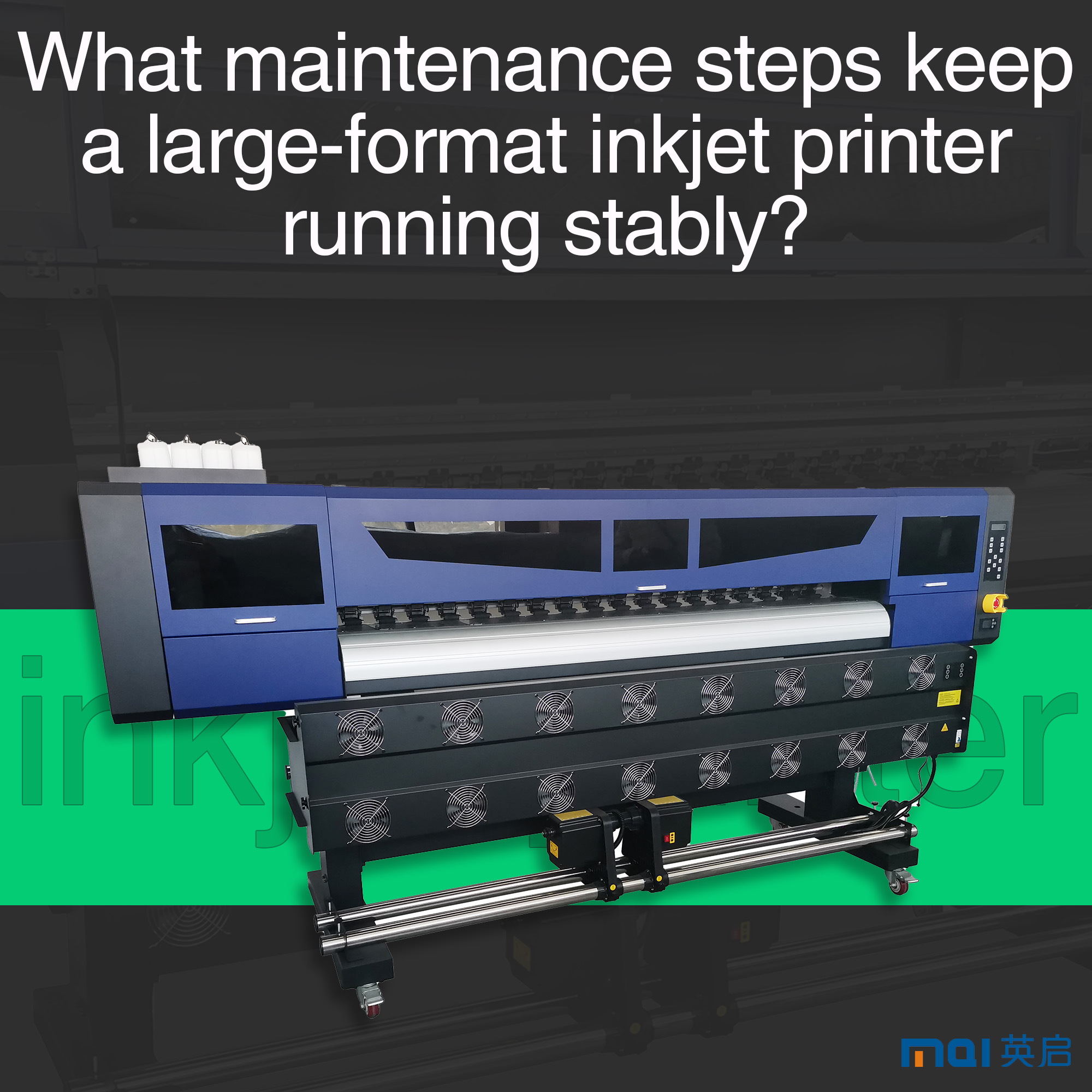Printhead Care: Cleaning, Clog Prevention, and Nozzle Optimization
Regular Printhead Cleaning and Internal Component Maintenance
Regular maintenance can stop around 80-90% of those annoying printhead clogs in big format inkjet printers according to industry reports from last year. Most modern machines come with automatic cleaning routines that run when not printing, pushing ink through the nozzles to keep them clear. But don't forget about doing some hands-on cleaning once a week too. This helps get rid of those stubborn residue buildups that form over time. When cleaning, pay special attention to the ink channels and electrical connections using whatever solutions the manufacturer suggests for best results. Printers that work with UV curable inks need extra care right after printing sessions since these inks tend to harden fast inside the delicate nozzle arrangements if left untreated.
Preventing and Resolving Nozzle Clogs With Proper Techniques
Checking nozzles every other week helps catch problems before they become serious issues like ink starvation or when droplets start going off course. When dealing with really stubborn blockages, most experts recommend following a three step approach. First, run two to three deep cleaning cycles through the system. Then inject some special cleaning solution directly into the printhead using a syringe never try blowing compressed air as that can cause damage. Finally, let the printheads sit in an ultrasonic cleaner for around ninety minutes maximum. And remember to stay away from anything abrasive on surfaces. Soft foam swabs work best because they won't scratch the delicate parts where dirt tends to accumulate over time.
Using OEM vs. Third-Party Cleaning Solutions: Risks and Recommendations
While third-party solutions cost 30–50% less, lab tests show OEM formulas maintain 98.6% nozzle integrity versus 82.3% for generic alternatives (Material Science Journal 2024). Key risks of non-OEM products include mismatched pH balance, incomplete residue dissolution, and unverified electrical safety.
| Factor | OEM Solutions | Third-Party Options |
|---|---|---|
| pH Balance | Printer-specific | Generic formulation |
| Residue Dissolution | Complete | Partial (72% avg) |
| Electrical Safety | ISO-certified | Unverified (89% of cases) |
For budget-conscious operations, only use third-party solutions certified by independent testing labs like UL or TÜV for your printer’s ink chemistry.
Ink Management: Preventing Drying, Clogs, and System Contamination
Running Scheduled Operations to Prevent Ink Drying During Idle Periods
Big format inkjet printers need regular maintenance if we want to keep those printheads from getting clogged when they sit around unused. If a printer sits idle for more than two days straight, there's a good chance the ink will dry up inside and start blocking the nozzles, which leads to those annoying banding issues on prints. Most modern machines come with automatic cleaning features that run periodically, usually every 12 to 24 hours or so. Some high end models even have special caps that control humidity levels, something mentioned in last year's Print System Maintenance Guide. When dealing specifically with UV curable inks, it's wise to do a full nozzle cleaning once a week using only the solvents recommended by the manufacturer. These weekly cleanings help break down those stubborn monomer buildups that can really mess up print quality over time.
Proper Storage and Handling of Ink and Media for Consistent Performance
| Factor | Optimal Condition | Risk of Deviation |
|---|---|---|
| Ink Temperature | 15°C–25°C (59°F–77°F) | Viscosity changes (±30%) |
| Media Moisture Content | ≈8% RH | Dimensional instability (+5mm/m) |
| UV Ink Light Exposure | <200 lux for 72hrs | Premature curing (87% failure rate) |
Store ink cartridges vertically in dark environments and rotate stock using FIFO (First In, First Out) protocols. Never thaw frozen ink rapidly—gradual 24-hour acclimation prevents pigment separation.
Maintaining UV, Solvent, and Eco-Solvent Ink Systems for Long-Term Reliability
Most solvent ink systems need their lines flushed every week or so to get rid of those pesky evaporated carrier fluids. UV printers are different though they typically need their lamp outputs checked once a month. When it comes to eco-solvent models there are several important maintenance points. First off, check the ink conductivity every two weeks ideally between 1200 and 1500 microsiemens per centimeter. Inline filters should be swapped out after processing around 15 liters worth of ink. And don't forget to degas the ink reservoirs once each quarter this helps prevent those annoying microbubbles from forming. Speaking of which, adding a 10 micron pre-filter to bulk ink delivery systems costs about $150 but makes a huge difference. Factories report seeing roughly 63% fewer printhead clogs when they make this simple upgrade.
Scheduled Diagnostics and Calibration for Stable Print Output
Performing Regular Test Prints and System Diagnostics to Catch Issues Early
Industry data suggests that regular weekly diagnostics can stop around 80-85% of print quality problems from developing in those big format inkjet machines. Before tackling important print runs, operators need to do complete system checks looking at things like nozzle test patterns and ink density reports. This helps catch early signs of common issues such as banding effects or colors going off track. Many newer printer models come equipped with built-in diagnostic tools that monitor printhead condition and track how well ink flows through the system. Research indicates that combining these automated warnings with good old fashioned hands-on checking cuts down serious breakdowns by roughly 40%. The best results usually happen when technicians don't rely solely on technology but maintain that balance between machine intelligence and human expertise.
Realigning Print Heads and Recalibrating Colors After Maintenance
Post-maintenance recalibration ensures ±0.1mm registration accuracy for multi-pass printing. Technicians should use optical alignment tools to verify printhead positioning, print and measure ISO-certified color charts, and adjust ICC profiles based on substrate changes. Neglecting post-service calibration accounts for 34% of color mismatch complaints in commercial printing environments.
How AI-Powered Monitoring Improves Predictive Maintenance in Inkjet Printers
Modern machine learning systems can look at over 120 different factors when trying to predict what maintenance will be needed in printers roughly two weeks ahead of time, and they get it right about 89 out of every 100 times. The software keeps tabs on things like how thick the ink gets, how well motors are running, and even changes in temperature or humidity inside the printing environment. This means technicians get warned about problems long before anyone actually sees something wrong with the equipment. Companies that started using these smart systems early on have seen pretty impressive results according to industry reports from last year. They experience about half as many unexpected shutdowns as those still relying on old fashioned checks, plus their printer heads tend to last nearly a quarter longer between replacements too.
Firmware, Software, and System Updates for Optimal Performance
Keeping Firmware and Drivers Updated for Stability and Compatibility
According to PrintTech Quarterly from last year, about 8 out of 10 performance issues in big format inkjet printers get fixed when manufacturers release their official firmware updates. What these updates actually do is fine tune how nozzles fire, manage memory space, and control ink movement through the printer heads something really important if we want to stop those annoying bands or strange color changes appearing on prints. Setting up automatic updates makes sense because otherwise there can be problems when trying to print with newer media types while running old firmware versions. And let's not forget driver software too old drivers are responsible for roughly 40% more crashes when handling complicated RIP file jobs. That's why checking for driver updates every couple months should definitely be part of regular maintenance routines.
Synchronizing RIP Software and Printer Firmware for Seamless Operation
According to a recent workflow study in 2024, nearly all those pesky color mismatches we see come down to one thing: when RIP software doesn't match up with what's running on the printer's firmware. Before jumping into any print run, it pays to double check those RIP settings like color profiles and how the pieces get arranged against whatever version is actually installed on the printer right now. Good news though! Most manufacturers have started putting in these handy firmware alerts that pop up when there's something wrong with the RIP setup. These warnings help cut down on wasted materials quite a bit, somewhere around 25-30% according to industry reports.
Creating a Monthly Update and Reboot Routine to Prevent System Drift
| Maintenance Task | Frequency | Key Benefit |
|---|---|---|
| Firmware Updates | Monthly | Patches security flaws, improves ink usage efficiency |
| Driver Validation | Post-Update | Prevents rasterization errors in gradient-heavy prints |
| Full System Reboot | Every 30 Days | Clears memory leaks affecting print spooler stability |
Calibration data corruption increases by 18% monthly without reboots (Large-Format Print Systems Journal). Pair updates with nozzle health checks and vacuum system tests to maintain peak inkjet printer performance.
Frequently Asked Questions
How often should I perform regular printhead cleaning?
It's recommended to conduct hands-on cleaning once a week to remove stubborn residue buildups, in addition to automatic routines provided by the printer.
Can third-party cleaning solutions be used instead of OEM products?
While third-party solutions are cheaper, they often compromise nozzle integrity and have unverified safety standards. Use certified third-party solutions if budget is a concern.
What should be considered to prevent ink drying during idle periods?
Utilize automatic cleaning features to run every 12 to 24 hours and ensure humidity control, especially for UV curable inks.
What are the benefits of AI-powered monitoring for printers?
AI systems predict maintenance needs and have reduced unexpected shutdowns and extended printer head life by pre-emptively managing issues.