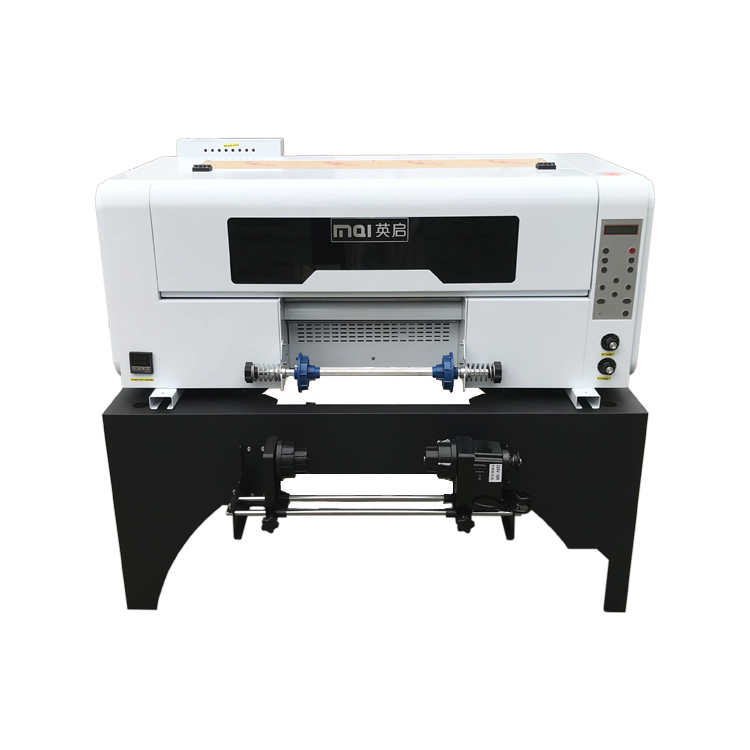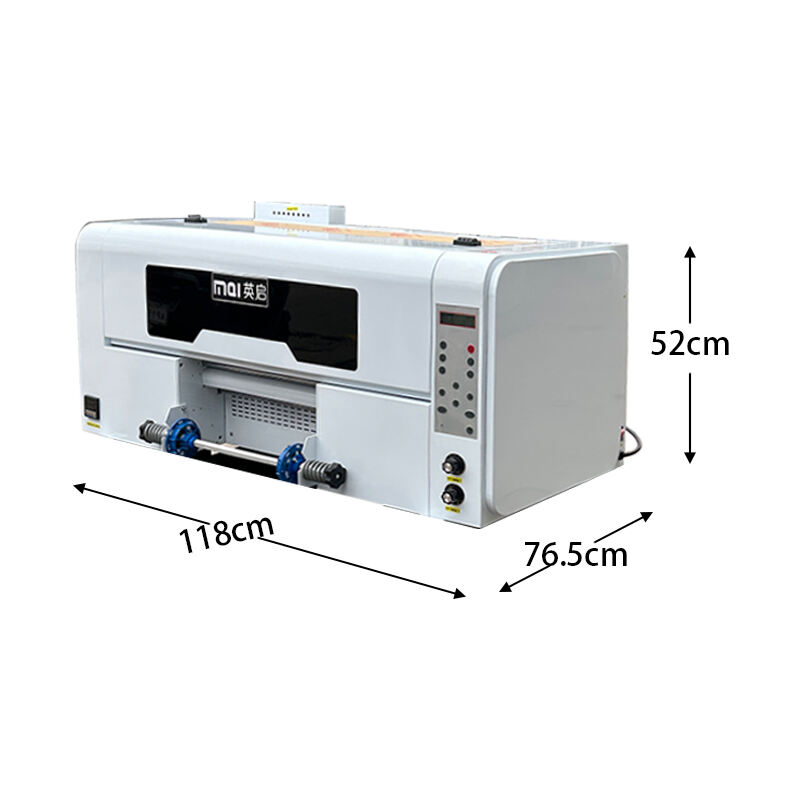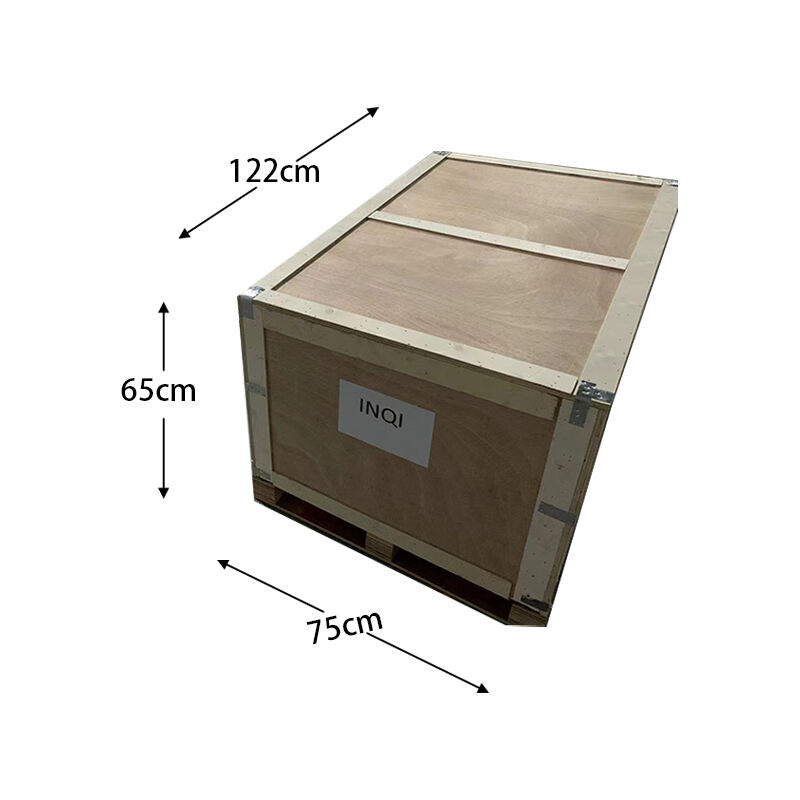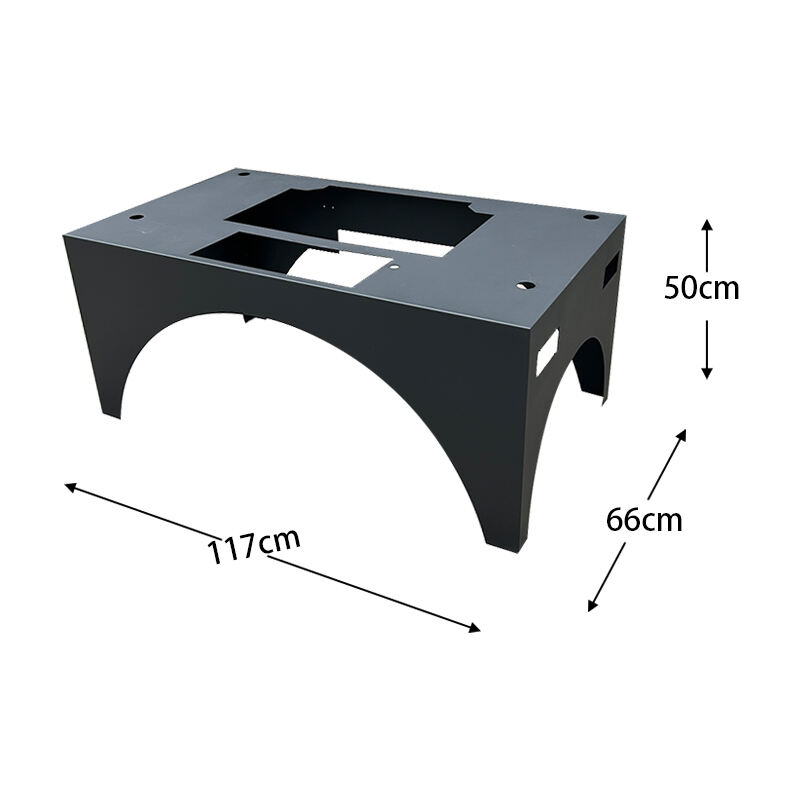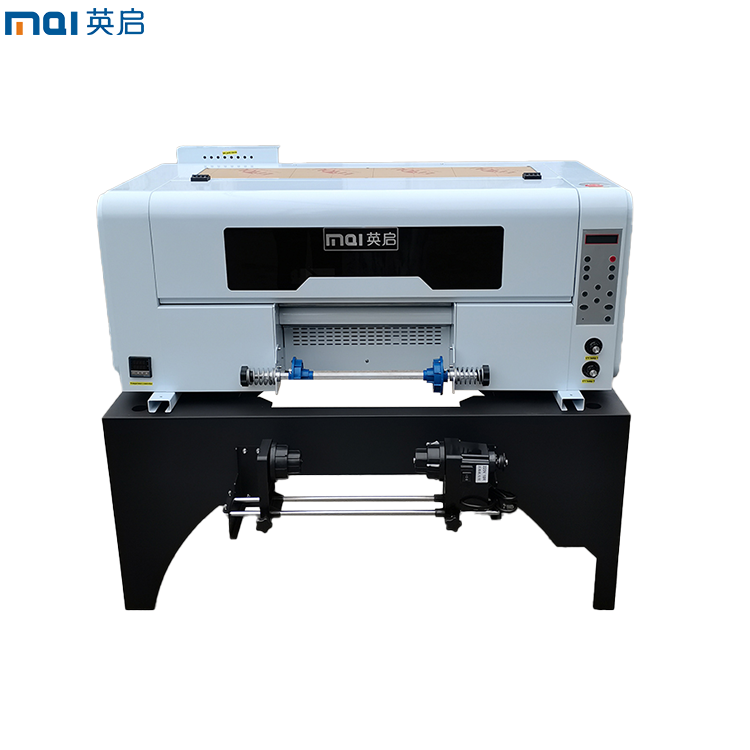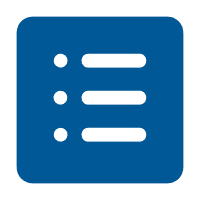A3 UV DTF printer(2pcs)
- Model: YQ-300W
- Printhead: EPSON XP600
- Quantity of printhead: 2pieces
- Print speed: 4Pass: 3m2/h, 6pass: 2m2/h, 8pass: 1.5m2/h
- Printing material: label AB film
- Interface: Gigabit network interface
- Print height: 0-20mm
- Print width: 0-300mm
- Input power: 220V/110V
- Consumption of electricity: 1300W
- Overview
- Recommended Products
Description
This 30cm UV DTF(crystal label) printer is equipped with dual XP600 print heads, which significantly increase the amount of ink droplets ejected through piezoelectric inkjet technology. Not only does it greatly improve printing efficiency, but it also optimizes the lines, color transitions, and text clarity of patterns.
Our machines are equipped with Hoson board (have a one-year free warranty), genuine Maintop software, and we also provide one-year online after-sales technical guidance service.
A printing width of 30cm can meet the production needs of various fields, from jewelry labels to large commercial signs. Moreover, it has strong compatibility with common PET materials and laser crystal marking materials, and can accurately control the ink to make the printed pattern color long-lasting, contrasting with the luster of the laser material and presenting a unique visual effect.
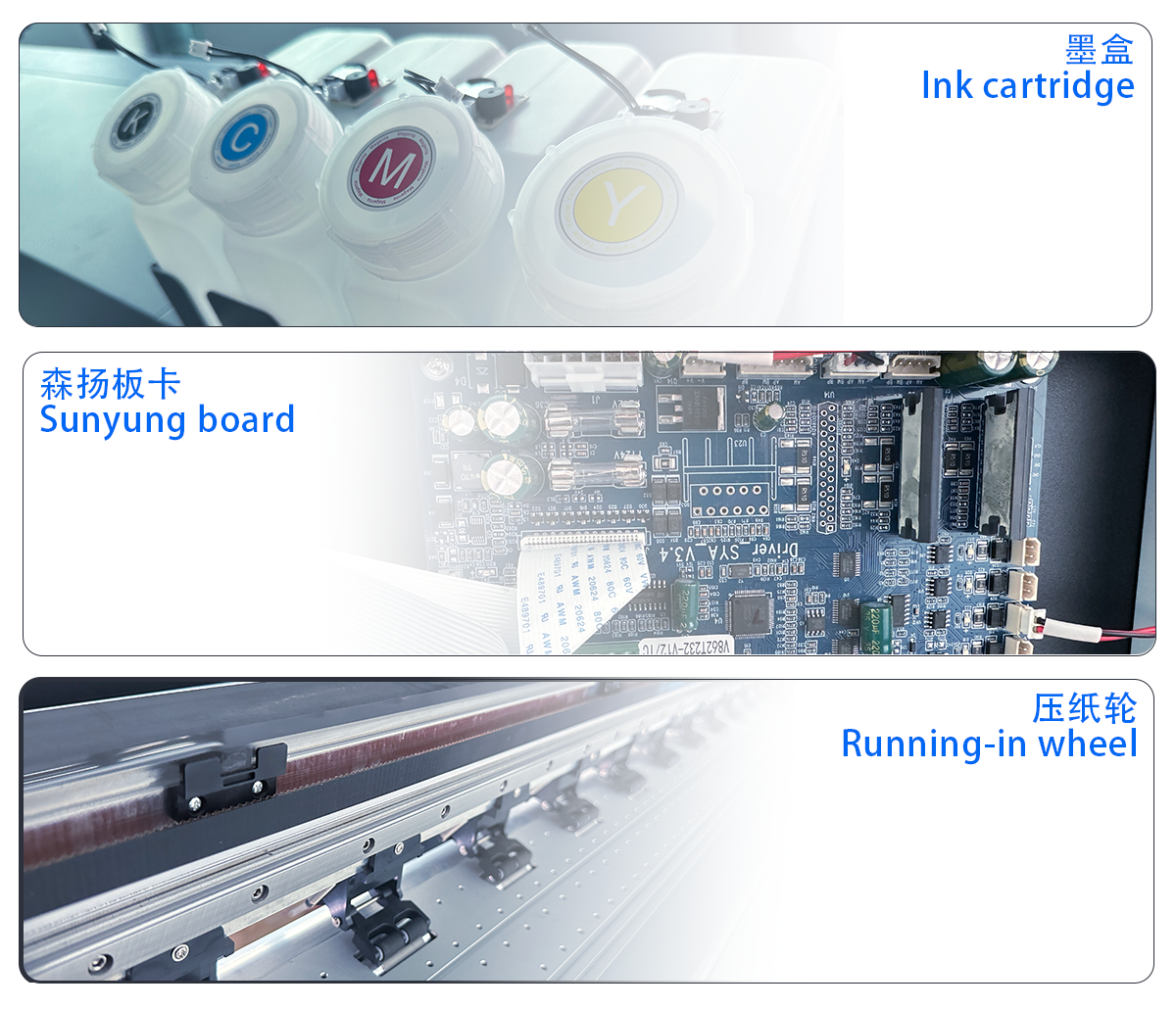
Specifications


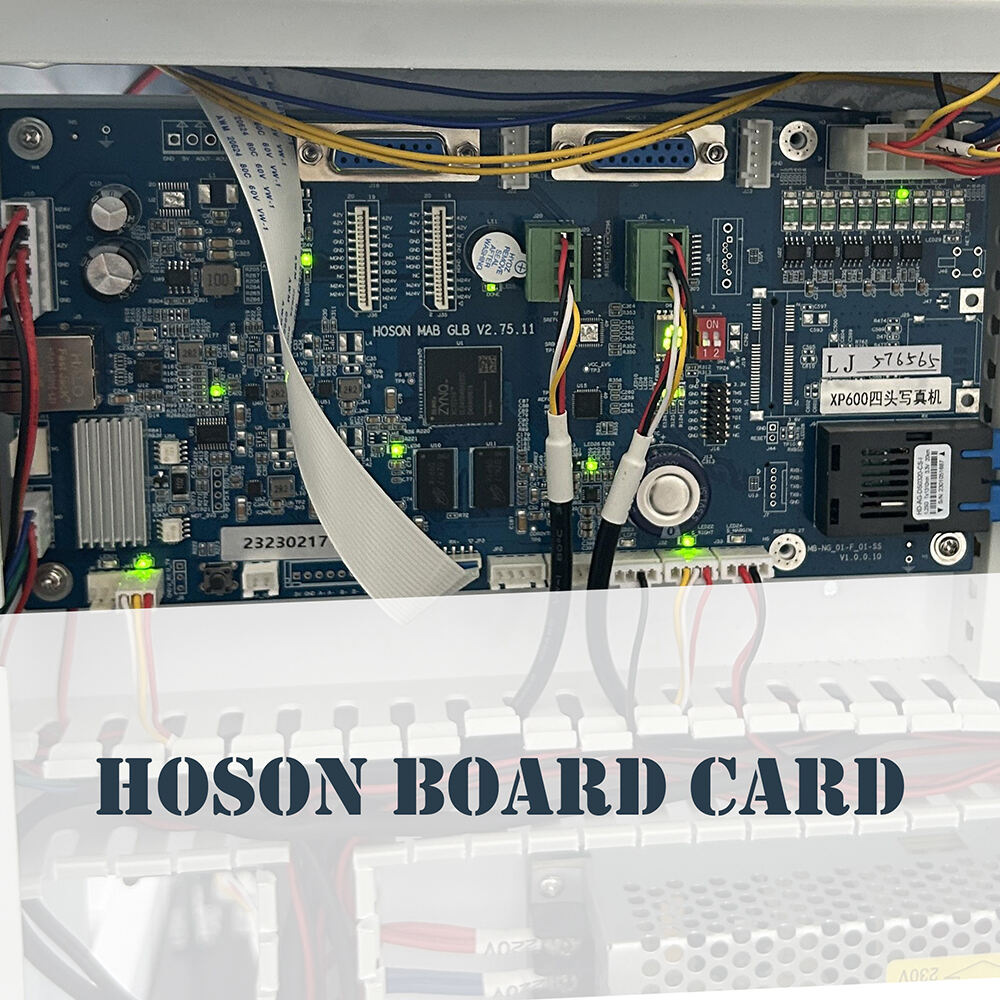
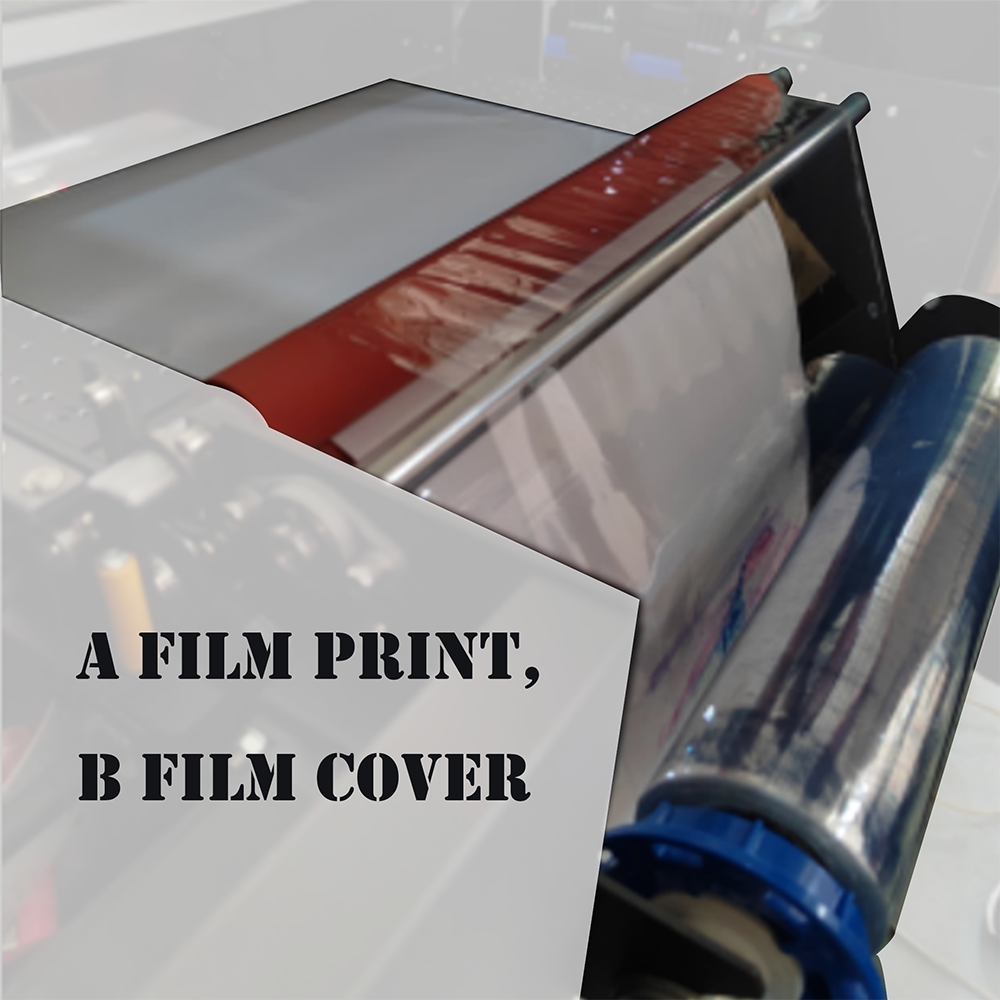
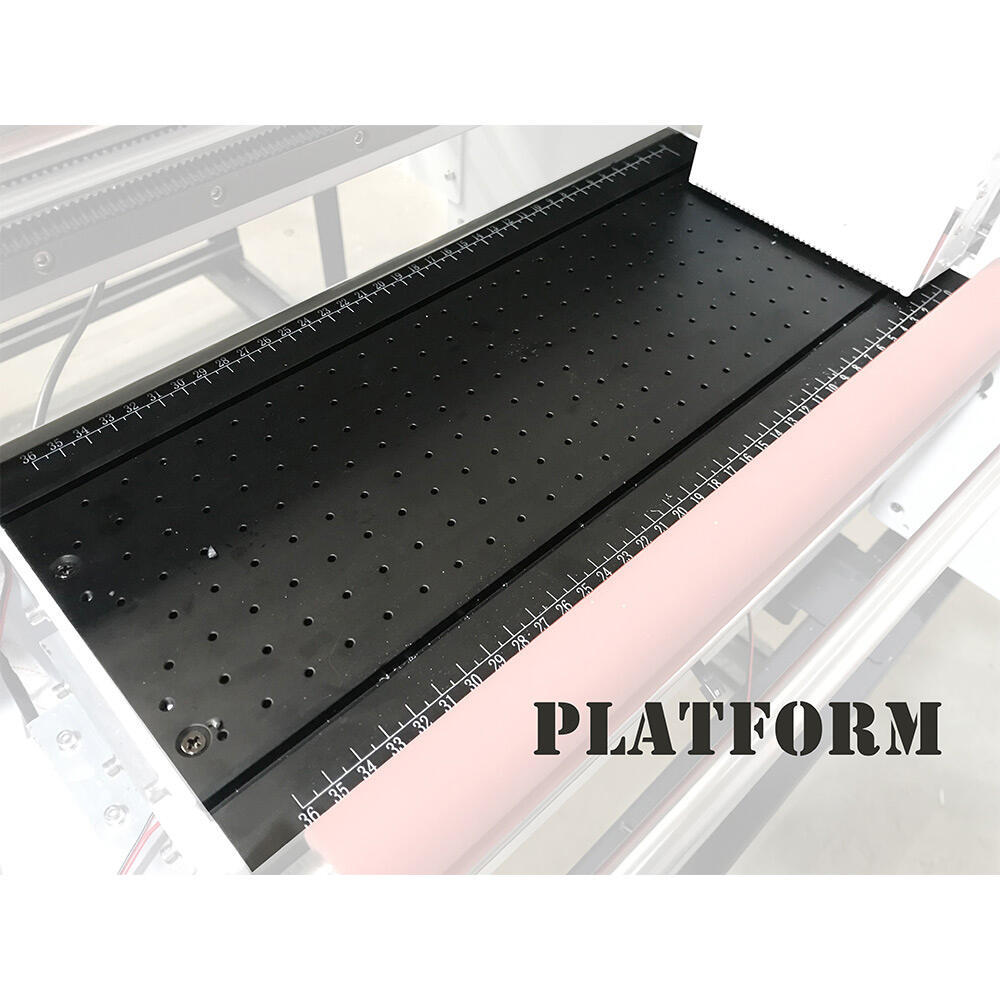

Parameter | |
Model |
YQ-300W |
Printhead |
EPSON XP600 |
Quantity of printhead |
2pieces |
Print speed |
4Pass: 3m2/h |
6pass: 2m2/h | |
8pass: 1.5m2/h | |
Printing material |
label AB film |
Interface |
Gigabit network interface |
Print height |
0-20mm |
Print width |
0-300mm |
input power |
220V/110V |
consumption of electricity |
1300W |
Ink supply system |
Continue ink supply system, ink bottle 500ml |
curing system |
UV LED lamp |
RIP software |
Maintop 6.1 |
File format |
PDF, JEPG, TIFF |
Machine net weight |
96KG |
Machine size |
1000x500x450mm |
Packing size |
1220x750x650mm |
Applications
It is widely used in personalized logo customization for daily chemical beauty, home building materials, automotive parts, toys, gifts, and advertising displays, meeting diverse product designs and helping brands stand out in the market, playing a promotional role.
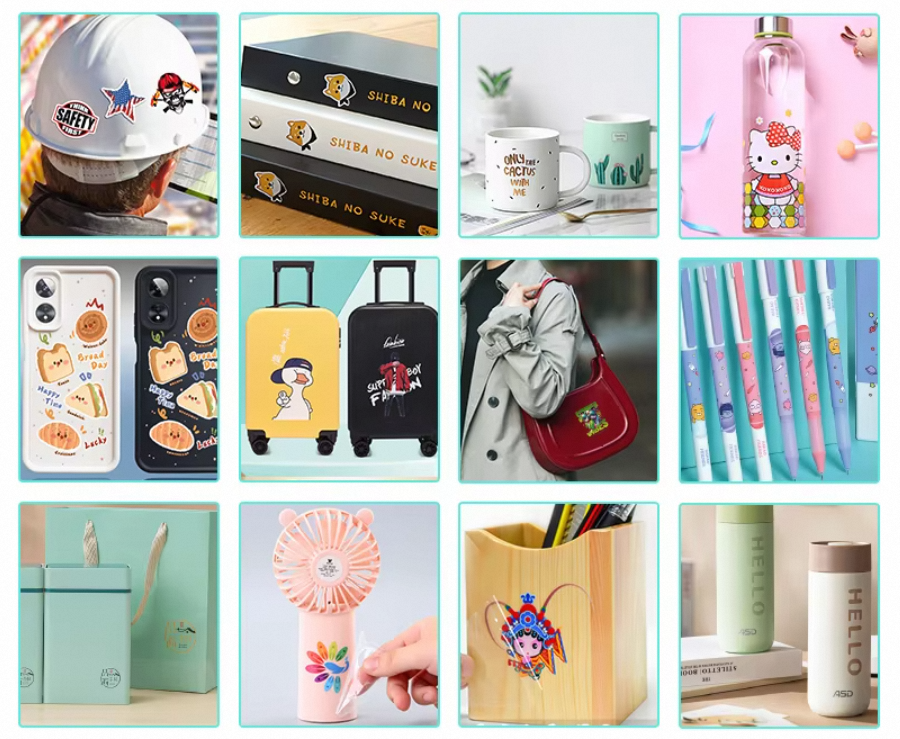
Advantages
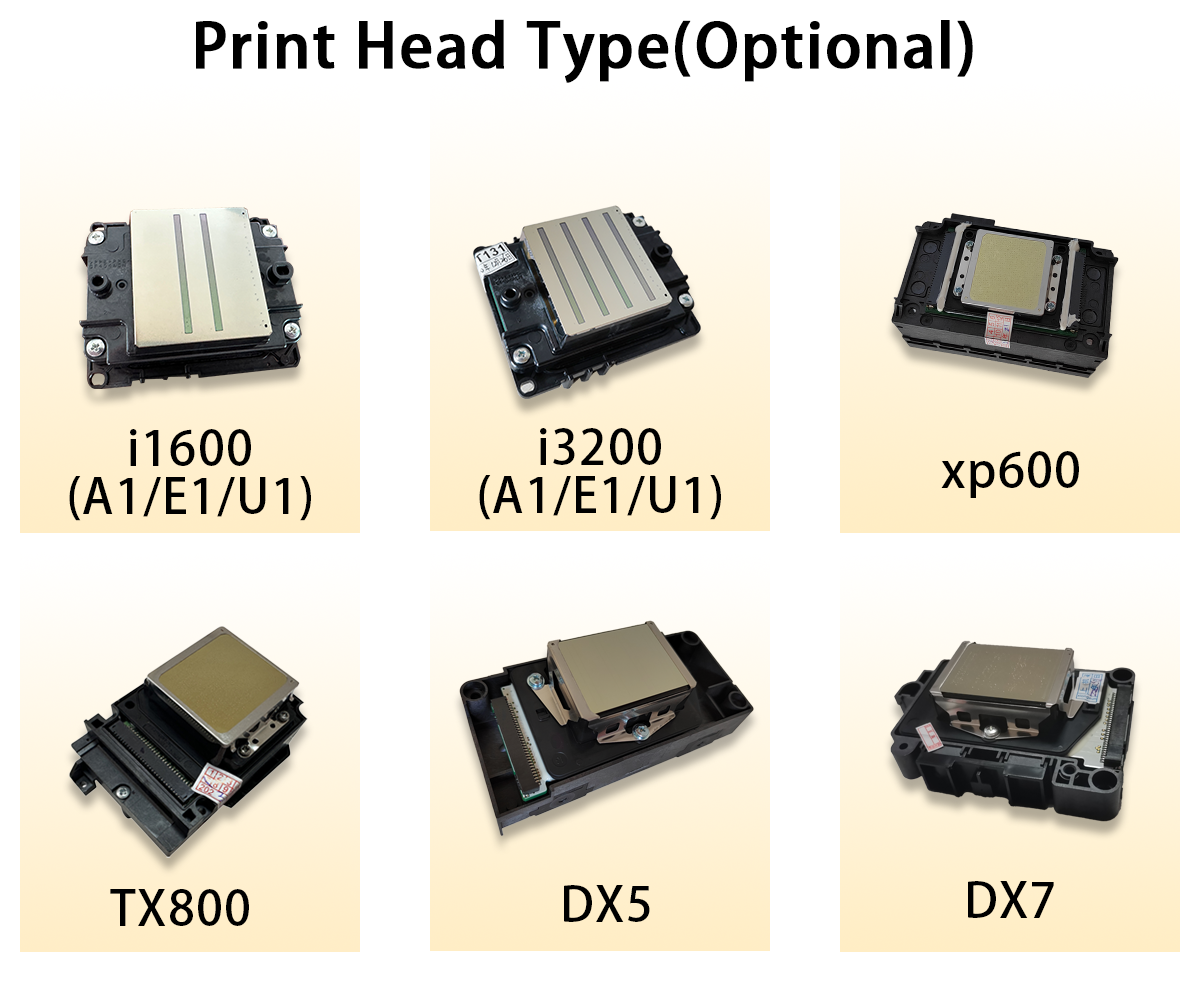
( 1 ) Excellent picture quality.
High resolution:
The printed images and text have clear and sharp edges, rich details, and can present both fine patterns and tiny text clearly, meeting the high quality requirements of users.
High color reproduction:
Accurately reproducing the colors of the original image, with high color saturation and appropriate contrast, the printed image is vivid and realistic in color, giving a strong visual impact.
Delicate color transition:
When printing gradient colors or images with rich color tone layers, it can avoid color discontinuity or stripe phenomenon, make color transition natural and smooth, and present a softer and more realistic picture effect.
( 2 ) Wide material compatibility.
Exhibiting strong compatibility with various crystal marker materials. Whether it is common transparent or semi transparent PET materials, or laser crystal marking materials with special luster, printers can accurately adjust ink ejection parameters according to material characteristics, ensuring excellent printing adhesion effects on materials of different textures and thicknesses.
( 3 ) Efficient printing.
Faster printing speed:
With the premise of ensuring high-quality printing, it has a relatively fast printing speed. Its printing speed can meet daily production needs and effectively improve work efficiency.
Good stability in continuous printing:
The stable mechanical structure and control system ensure the stability of the printer during long-term continuous printing processes. The key components such as the print head and motor can operate continuously and efficiently, avoiding problems such as overheating and lagging, ensuring the smooth progress of printing tasks, reducing downtime caused by equipment failures, and improving production efficiency.
FAQ
Q:What should I do if the print head of the printer is blocked?
A:The printer is equipped with an automatic cleaning and ink scraping system. When there is a slight blockage in the print head, the automatic cleaning function can be activated through the printer's control panel. This function uses cleaning solution to clean the print head and usually solves the blockage problem. If the blockage still cannot be resolved after automatic cleaning, it may be due to severe blockage of the print head. In this case, we need to contact our after-sales technical personnel for handling. After sales technicians will use more professional cleaning methods, such as soaking and cleaning with specialized print head cleaning solution. It is not recommended for users to disassemble the print head for cleaning on their own to avoid damaging the print head.
Q:Can it be printed on media of different thicknesses?
A:This printer can print on media within a certain thickness range. When printing media of different thicknesses, it is necessary to adjust the relevant parameters of the printer appropriately according to the thickness of the media, such as the height of the print head, pressure, etc., to ensure that the appropriate distance is maintained between the print head and the media, and to ensure the printing effect. The specific adjustment method can refer to the printer's operation manual or consult the after-sales technical personnel.
Q:How long is the warranty period for the printer?
A:In general, the entire printer comes with a one-year warranty service, and core components such as print heads, motors, control systems, etc. are also covered by a one-year warranty. During the warranty period, if the equipment malfunctions due to non-human factors, the manufacturer will provide free repair services. However, it should be noted that users should operate and maintain the equipment correctly according to the printer's user manual, otherwise it may affect warranty rights. If the device exceeds the warranty period, users can still contact after-sales technicians for repairs, but they will need to pay the corresponding repair fees.