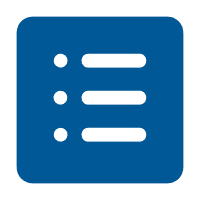3.2m konica solvent printer
- Model: 3308L
- Printhead: konica 512i
- Ink droplet: 30pl
- Quantity of printhead: 8pcs
- Color: CMYK 4 color
- Resolution: 720DPI
- Adjustable height: 1-10mm
- Maxinum print width: 3.2m
- Ink type: Solvent ink
- Overview
- Recommended Products
Description
This 3.2m inkjet printer is equipped with 8 Konica print heads, which use piezoelectric inkjet technology to precisely control ink ejection. Ultra wide 3.2m format, capable of printing large images at once, avoiding splicing gaps. Equipped with 8 Konica print heads, it is renowned for its outstanding performance and stability. These print heads have been carefully calibrated and work together to spray a large amount of ink per unit time, greatly improving printing efficiency.
Ultra wide 3.2m format, capable of printing large images at once, avoiding splicing gaps. High resolution output, vivid colors and clear details in the picture. It can adapt to various media such as advertising printing cloth and lightbox film, and automatically adjust parameters through an intelligent system.
The whole machine has a sturdy structure, and the key components have been strictly screened to ensure stable and reliable operation. It is a powerful equipment in fields such as advertising production and artistic creation.
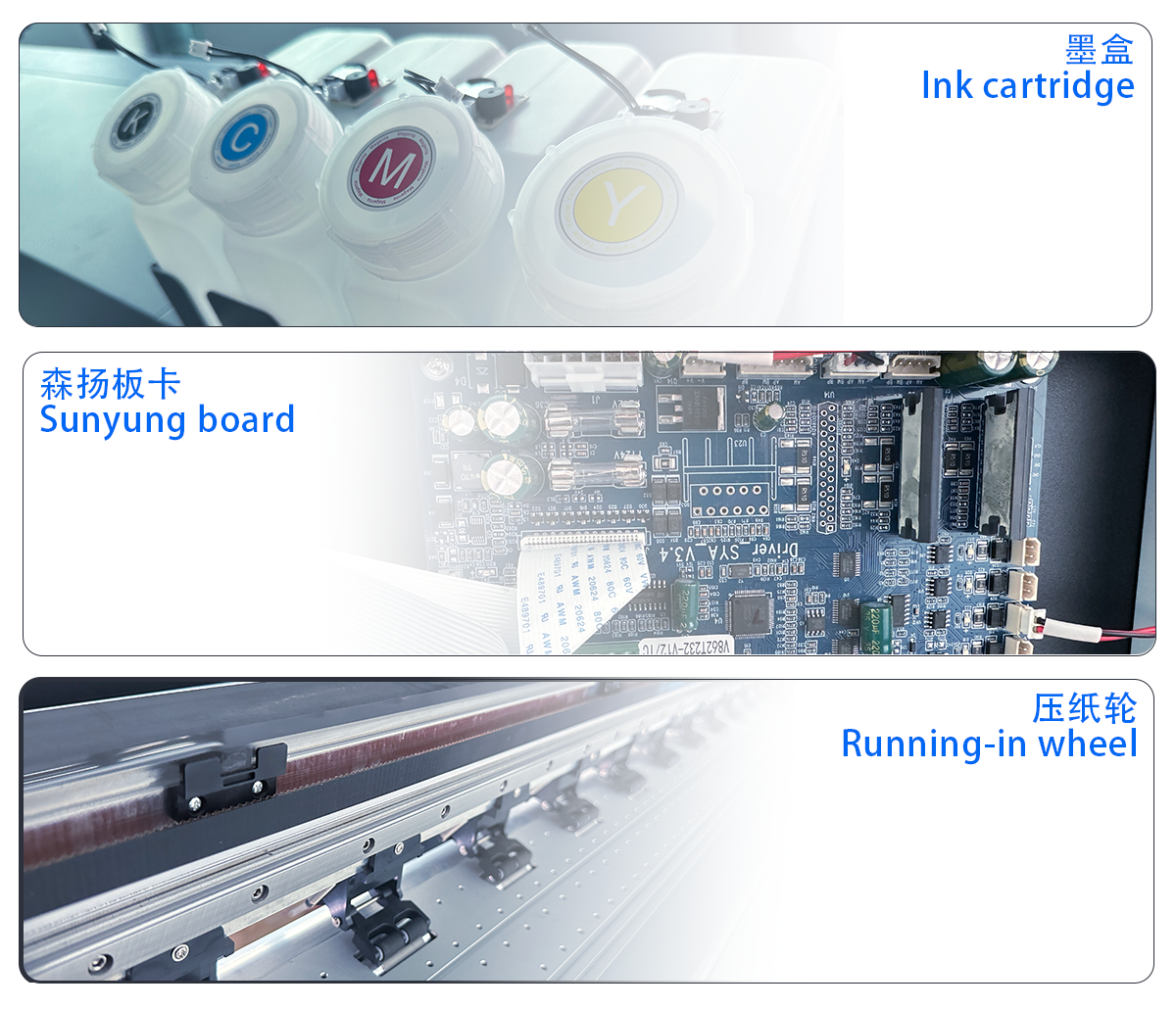
Specifications

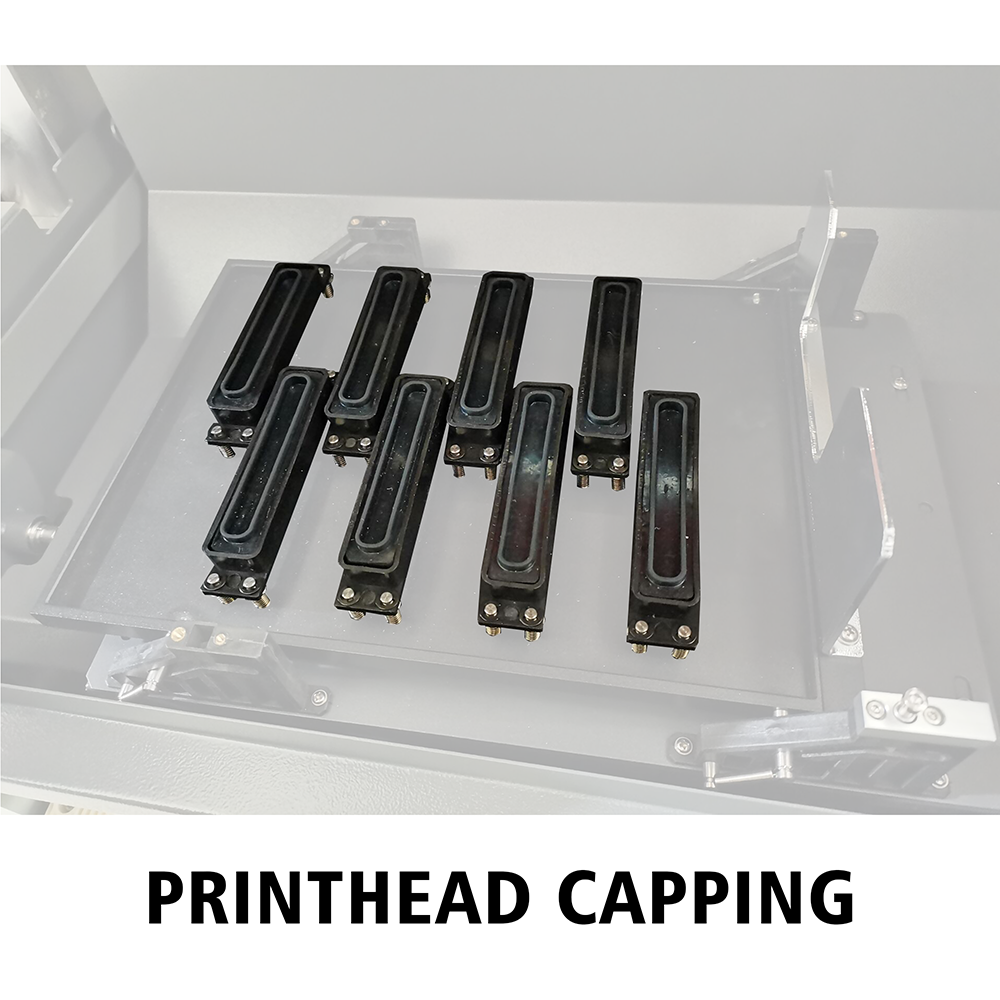

Model |
3308L |
|
Printhead |
konica 512i |
|
Ink droplet |
30pl |
|
Quantity of printhead |
8pcs |
|
Color |
CMYK 4 color |
|
Resolution |
720DPI |
|
Adjustable height |
1-10mm |
|
Maxinum print width |
3.2m |
|
Ink type |
Solvent ink |
|
Print speed |
2pass |
240m2/h |
3pass |
200m2/h |
|
Feeding & Take up system |
Auto feeding & Take up system |
|
Material |
PVC flex banner, vinyl sticker, one way vision, etc |
|
Photo file format |
PSD/DWG/JPG/EPS/TIFF/PNG |
|
Printing process |
Maintop firect output |
|
Cleaning system |
Automatic cleaning system(protecting print head during night) |
|
Print interface |
USB |
|
Software |
Maintop |
|
Machine packing size |
4.9*1.04*1.6m=8.154CBM |
|
Gross weight |
960KG |
|
Applications
Inkjet printers are widely used in advertising production, commercial display, decoration, artistic creation and other fields.




Advantages
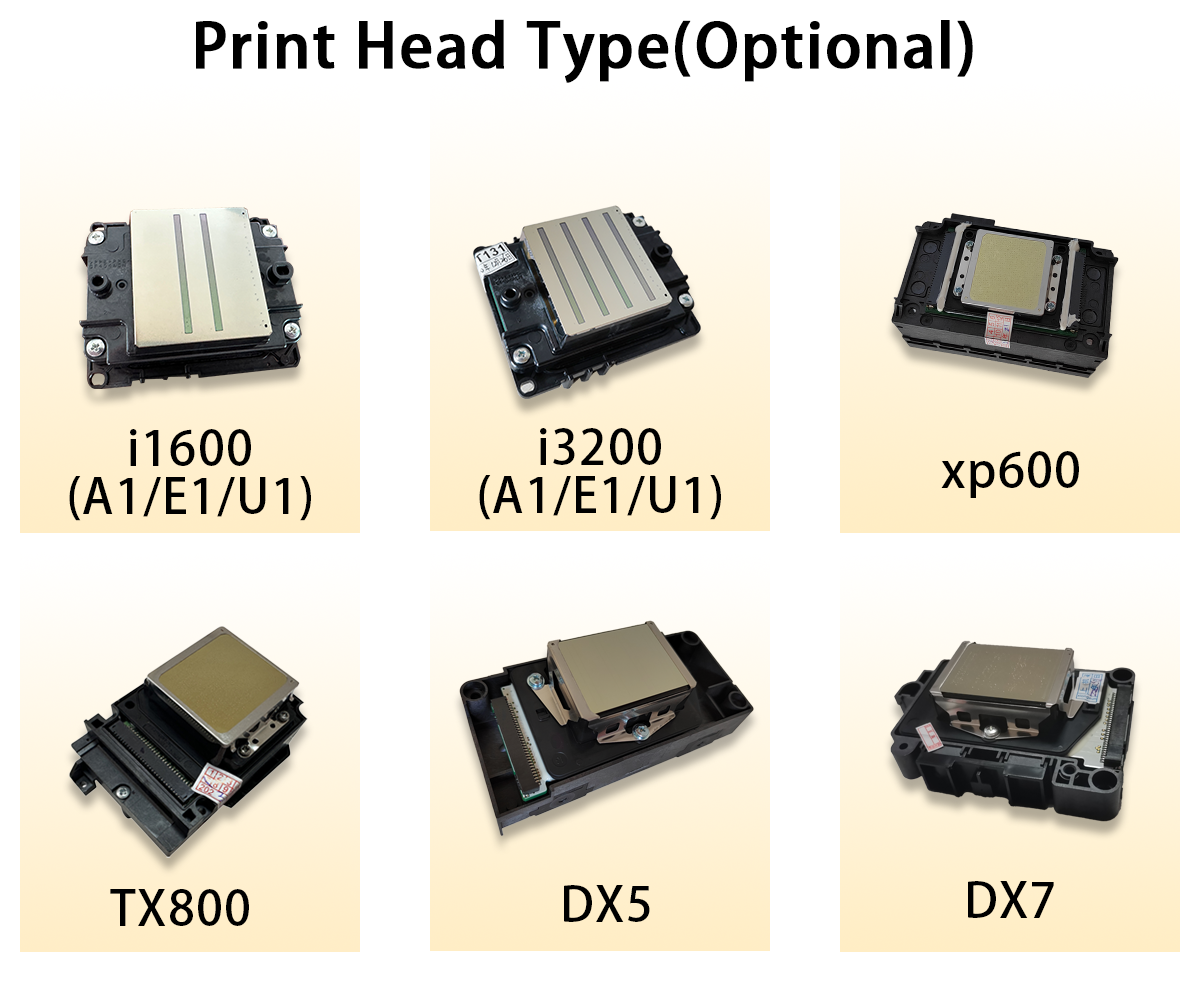
( 1 ) Ultra wide printing.
The 3.2m wide design allows for the one-time printing of large format patterns and images without the need for splicing, effectively avoiding the impact of splicing gaps on image integrity and aesthetics.
( 2 ) Efficient printing.
Eight Konica print heads work together, and compared with ordinary inkjet printers with fewer print heads, they can complete printing tasks at several times the speed with the same printing resolution and pattern complexity, meeting the needs of large-scale and high-efficiency production.
( 3 ) Excellent printing quality.
Konica print heads have high-resolution printing capabilities and can achieve precise ink droplet control. The printed image has bright colors, high saturation, and rich layering, which can display realistic and vivid visual effects even when viewed from a distance, providing high-quality output guarantee for advertising, artistic creation, and other fields.
( 4 ) Excellent printing quality.
With advanced nozzle technology and intelligent control system, ink ejection parameters and printing modes can be automatically adjusted according to the characteristics of different media. Whether it is a smooth surface lightbox sheet or a rough textured non-woven fabric, it can ensure that the ink adheres firmly to the surface of the medium, achieving good printing results.
( 5 ) Stable and reliable operation.
The overall structural design is sturdy and durable, with key components rigorously screened and optimized to ensure stable operation of the inkjet printer in long-term, high-intensity working environments. The print head system, transmission system, ink supply system, and control system are coordinated and coordinated with each other, reducing the probability of equipment failure. At the same time, the equipment has comprehensive fault diagnosis and alarm functions, which can timely detect and prompt operators of equipment problems, facilitate rapid repair and maintenance, and ensure the continuity of production.
FAQ
Q:What should I do if the print head of the printer is blocked?
A:The printer is equipped with an automatic cleaning and ink scraping system. When there is a slight blockage in the print head, the automatic cleaning function can be activated through the printer's control panel. This function uses cleaning solution to clean the print head and usually solves the blockage problem. If the blockage still cannot be resolved after automatic cleaning, it may be due to severe blockage of the print head. In this case, we need to contact our after-sales technical personnel for handling. After sales technicians will use more professional cleaning methods, such as soaking and cleaning with specialized print head cleaning solution. It is not recommended for users to disassemble the print head for cleaning on their own to avoid damaging the print head.
Q:Can it be printed on media of different thicknesses?
A:This printer can print on media within a certain thickness range. When printing media of different thicknesses, it is necessary to adjust the relevant parameters of the printer appropriately according to the thickness of the media, such as the height of the print head, pressure, etc., to ensure that the appropriate distance is maintained between the print head and the media, and to ensure the printing effect. The specific adjustment method can refer to the printer's operation manual or consult the after-sales technical personnel.
Q:How long is the warranty period for the printer?
A:In general, the entire printer comes with a one-year warranty service, and core components such as print heads, motors, control systems, etc. are also covered by a one-year warranty. During the warranty period, if the equipment malfunctions due to non-human factors, the manufacturer will provide free repair services. However, it should be noted that users should operate and maintain the equipment correctly according to the printer's user manual, otherwise it may affect warranty rights. If the device exceeds the warranty period, users can still contact after-sales technicians for repairs, but they will need to pay the corresponding repair fees.